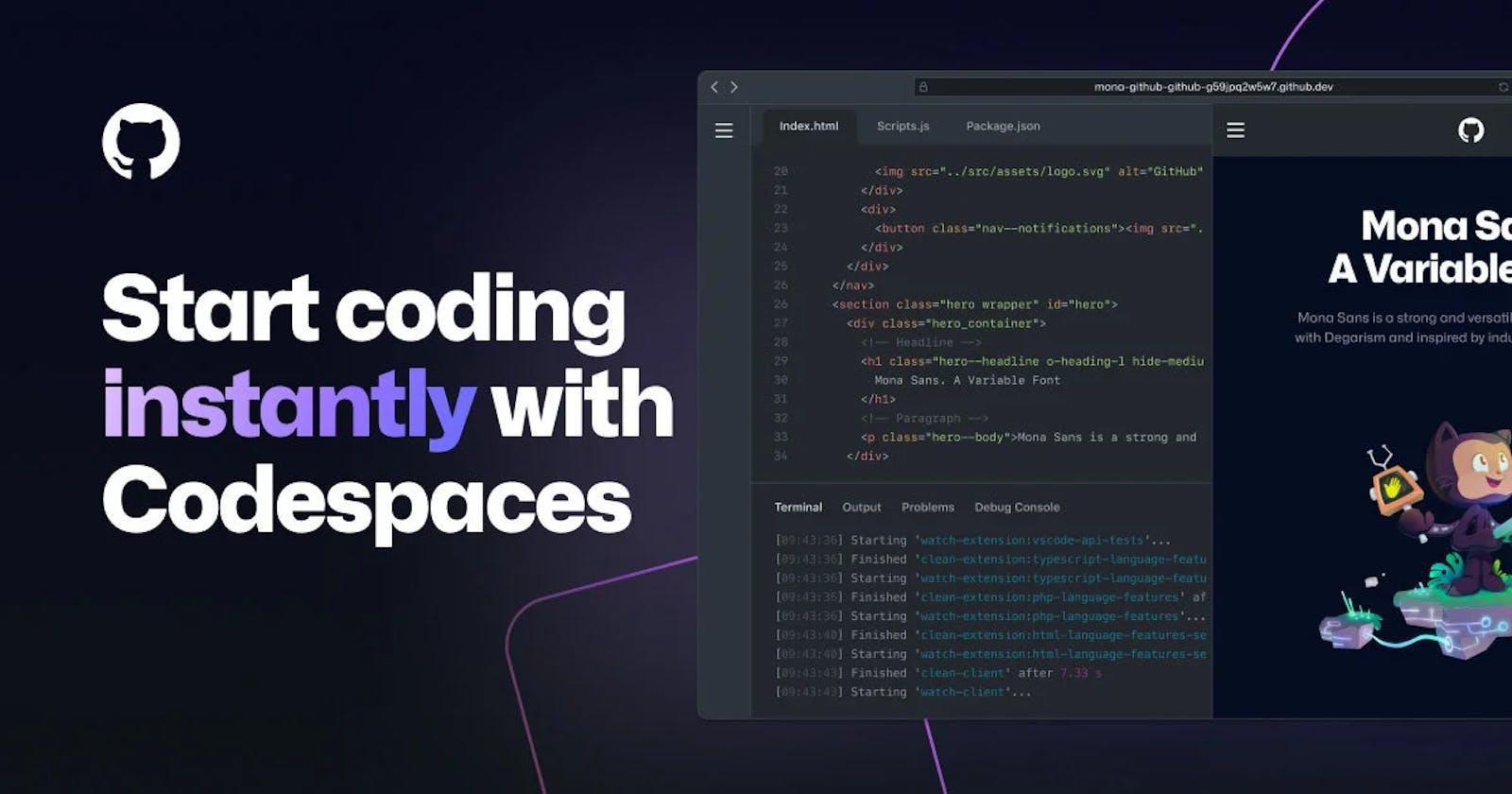Introduction:
GitHub Codespaces is a cloud-based development environment that allows developers to easily work on projects hosted on GitHub without the need to set up a local development environment. It is powered by Visual Studio Code, which means that developers can use their preferred tools and extensions and benefit from the latest version of the popular code editor.
With GitHub Codespaces, you can:
Write code, run tests, and debug your project in a cloud-based development environment.
Collaborate with other developers in real-time using Visual Studio Code's built-in collaboration features.
Use your preferred tools and extensions, as GitHub Codespaces includes the latest version of Visual Studio Code.
Get started quickly with pre-configured development environments for popular programming languages and frameworks.
Benefits and advantages:
One of the main advantages of using GitHub Codespaces is that it eliminates the need to clone repositories to your local machine. This can save a significant amount of time and storage space, as developers no longer need to download and maintain large codebases on their local machines. It also makes it easier for developers to switch between projects, as they can simply access their codespaces in the cloud and start working immediately.
Another benefit of GitHub Codespaces is that it allows developers to work on projects from any device with an internet connection. This is especially useful for remote teams or for developers who need to work on projects from multiple locations. With GitHub Codespaces, developers can collaborate in real time using Visual Studio Code's built-in collaboration features, regardless of where they are physically located.
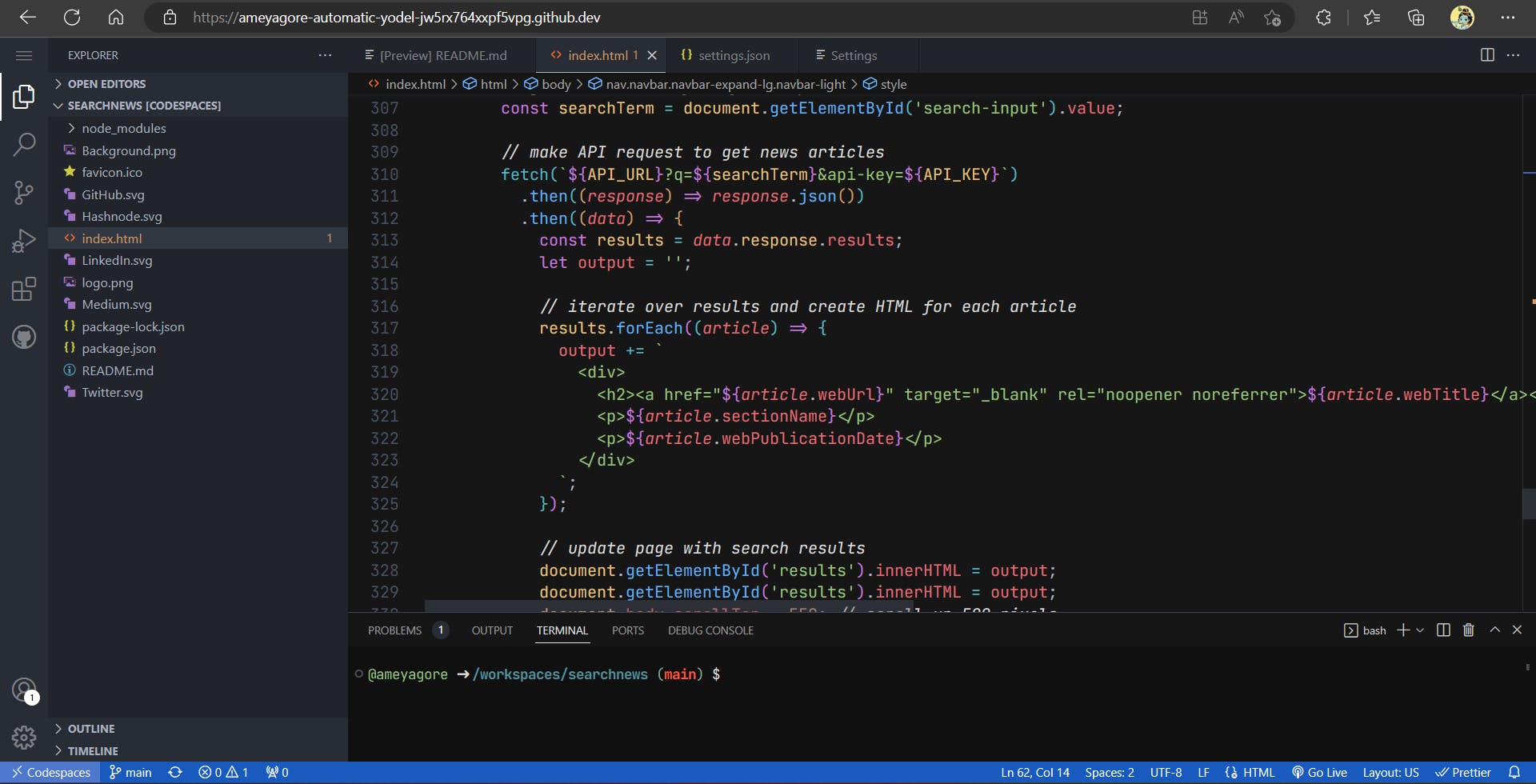
Create a GitHub codespace:
To create a codespace for a project, simply click on the "Create codespace" button in the top right corner of the repository page on the GitHub web interface. From there, you can choose a pre-configured development environment or customize your own by selecting the tools and extensions you want to use.
Once your codespace is set up, you can start coding immediately in the cloud-based development environment. You can also invite other developers to join your codespace and collaborate in real time using Visual Studio Code's built-in collaboration features.
In addition to the web-based interface, GitHub Codespaces also includes a local client that you can install on your machine. This allows you to access your codespaces from your preferred device and use the full capabilities of Visual Studio Code, including debugging and performance profiling.
Downside:
One potential downside of GitHub Codespaces is that it relies on an internet connection to function. This means that developers may experience disruptions in service if they lose their connection or if the service experiences downtime. However, GitHub has implemented measures to minimize disruptions and ensure that codespaces remain available as much as possible.
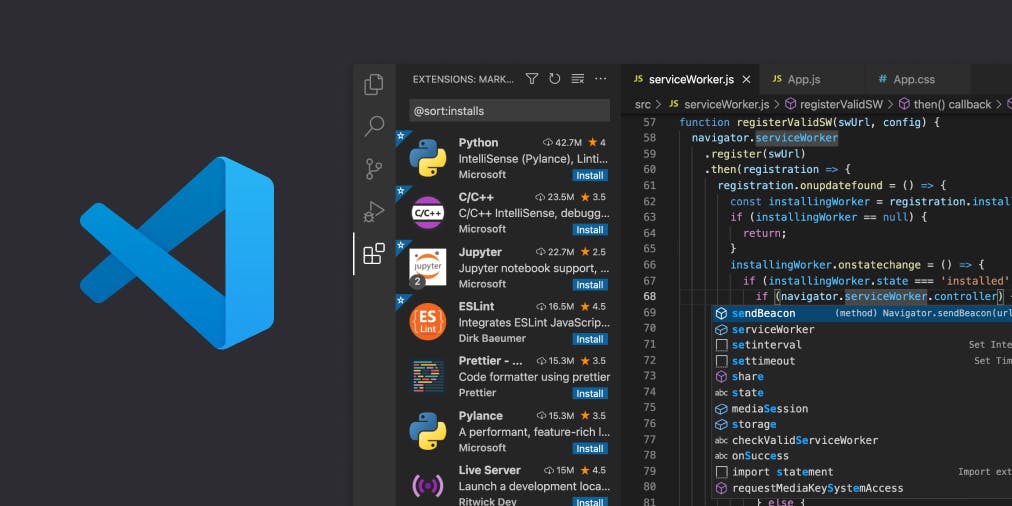
Conclusion:
In conclusion, GitHub Codespaces is a powerful tool for developers looking to collaborate and work on projects hosted on GitHub from anywhere. Its integration with Visual Studio Code and support for popular programming languages and frameworks make it a valuable addition to any developer's toolkit. With GitHub Codespaces, developers can write code, run tests, and debug their projects in a cloud-based development environment, all while collaborating with other developers in real time from any device.